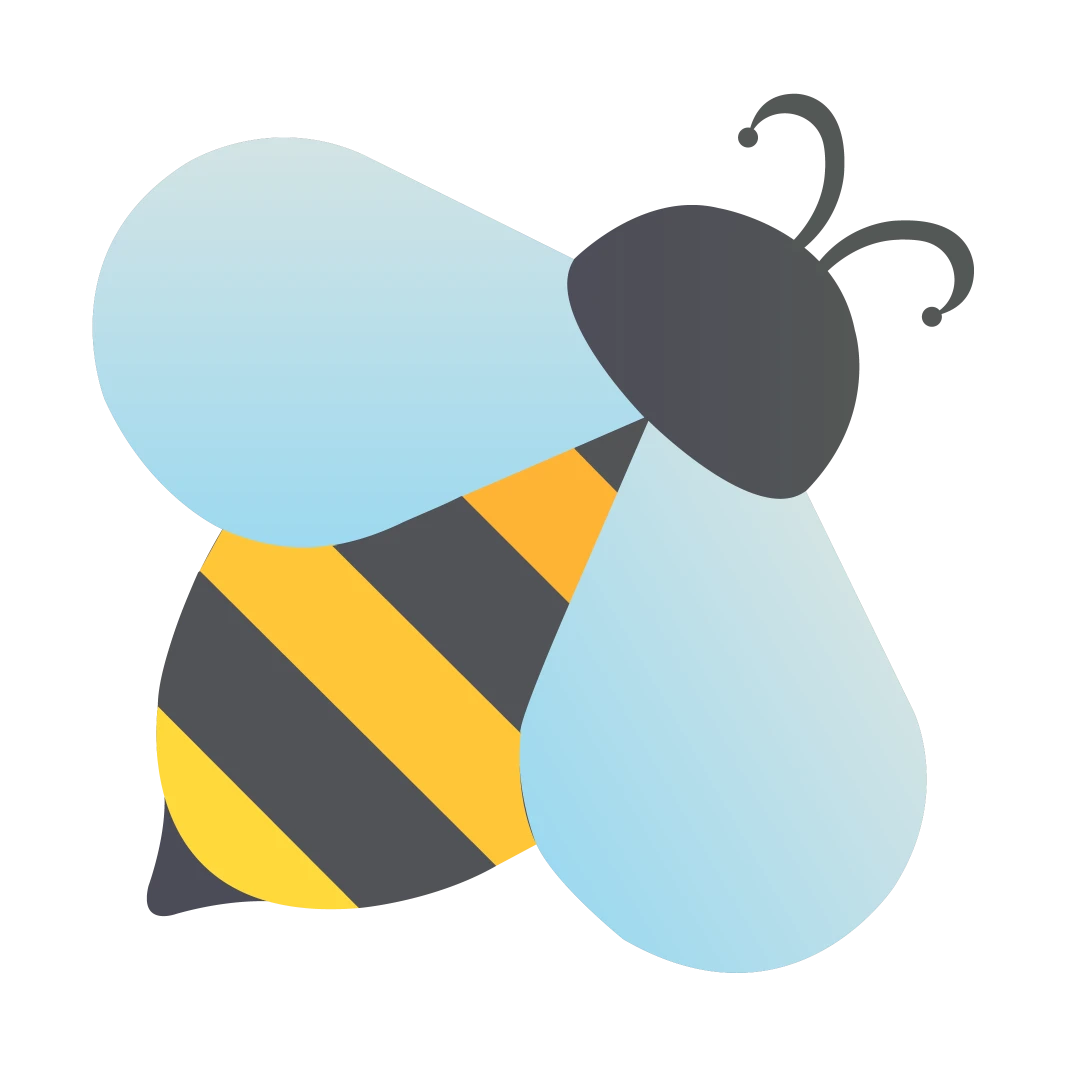How to Use BeeTV on Android – Ultimate Guide (2024)
BeeTV APK on Android is an online streaming application that gives you access to premium content. It is an archive that provides High-Quality content free of cost. BeeTV App is a free-to-download app. It provides your favorite content in your specific language and genre. Download BeeTV for Android to get free access to your preferred content. Here, we provide a Complete Ultimate Guide on How to Use the BeeTV Android App on your device.
What is BeeTV APK on Android?

How to Use BeeTV for Android Properly?
We have provided a complete guide on How to Download BeeTV with the step-by-step installation process. Click the link below to learn how to install BeeTV on Android devices.
- After installing Bee TV APK, Launch the app by simply clicking on it
- You will see the application interface with a lot of Trending and Latest Content.
- You can search for your desired content by clicking the “Search Icon” on the top-right corner of the homepage.
- You can find your favorite content by selecting “Categories” in the top-left corner with the three bars.



- Select your preferred content and click on the “Watch Now” button.
- You can watch the “Trailer” of your favorite content before watching.
- After clicking the “Watch Now” button, you will see different links related to your content.
- Select a specific link depending on your desired quality and the “Downloadable” option.



- Remember, you must have a “Bee TV Video Player” to watch your content.
- When you click on your selected link and play, it will ask you to choose a video player.
- After getting a specific BeeTV Player, either “NV Video Player APK” or “HB Player APK,” choose a player to watch your content easily.
- You can also get “Cast & Crew” information and other parts of your content (Episodes and Seasons) below the “Watch Now” button.
- Moreover, you can also check for related TV Shows and web series below at the end of the page.
- Make your “Watchlist” and check the “History” of previously watched content by clicking three-bars on the homepage.



Requirements to Use BeeTV APK Android

Device Compatibility
Fortunately, Bee TV Android is compatible with all Android devices (Preferably version 5.0). No matter if you have a rooted device or not.

Internet Connection Speed
Having a stable internet connection would be best for enjoying a buffer-less experience. Video Quality also depends on the Internet Speed.

Storage Space
You must have free space of up to 100 MB on your device. Also, your device must have at least 1GB of RAM to work correctly with the app.

Screen Quality
If you have a low-end phone, it will affect the quality of your screen. You might be unable to watch high-quality content (1080p, 2K, and 4K).

VPN Usage
You can use a VPN if the specific link to your content is not working. It might be due to the restriction of content providers in your region.

Software Updates
You must have the latest version of the BeeTV APK App to watch your favorite content non-stop. If your app is not working correctly update it to the BeeTV latest version.
Frequently Asked Questions
Conclusion
BeeTV App for Android is a highly optimized and easy-to-use platform. It provides you with your favorite Movies, TV Shows, and web series. You can experience high-quality video content free of cost on it.
It has many premium features, just like its competitors, providing content at high prices. Sometimes, ads will appear while using the application. But you must remember it’s a free app providing free content.
You can also download BeeTV MOD APK if you want to get rid of these irritating ads. In short, you can use this app to watch your favorite content easily without any problems. We have provided a complete guide on downloading, installing, and using this app.